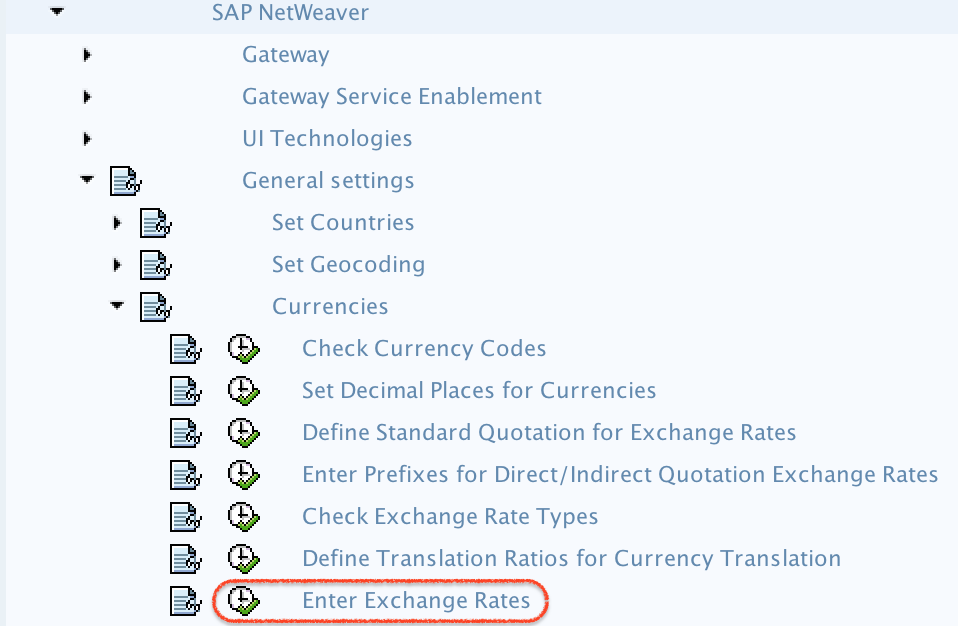
In this SAP FICO tutorial, you will learn how to enter exchange rates in SAP for different exchange rate types. In our previous SAP tutorials, we have learned how to define translation ratios for currency translation in SAP.
In SAP, different exchange rates can be maintained for different exchange rate types with different validity periods. Generally this exchange rates are daily obtained from RBI and these details are maintained in currency table.
It is recommended to maintain maintain exchange rates for all exchange rate types or if you are maintaining one rate type, you can maintain the rate for that type only.
Scenarios
While posting foreign currency transactions, the SAP system by default consider the Average exchange rate type (M Type) and assign the rates on the particular date on which the transactions are posted. Otherwise we can assign exchange rate type, so the system take rate and rate types.
Configuration steps
You can enter exchange rate types in SAP, by using one of the following navigation method.
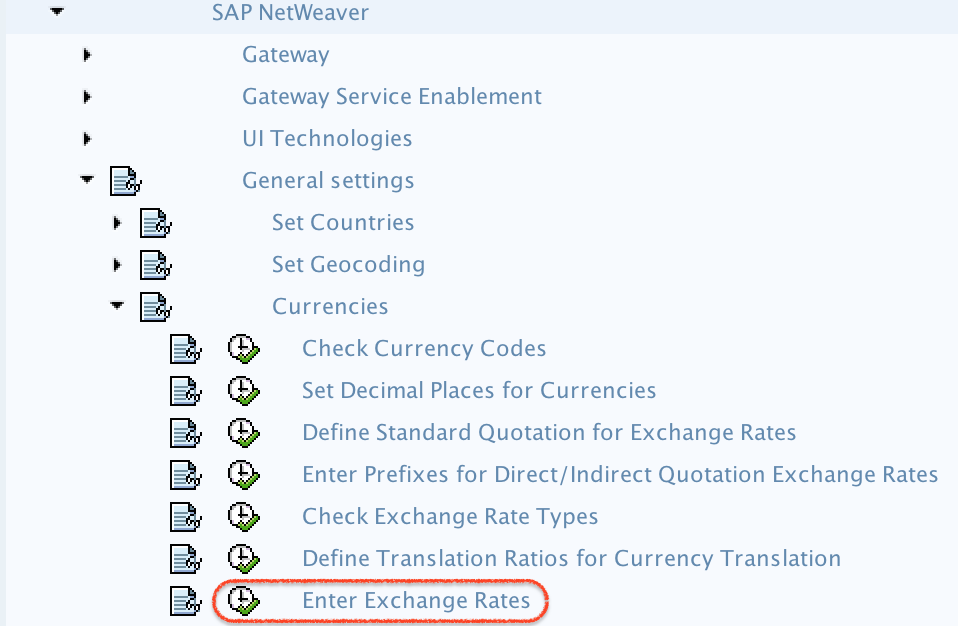
- Transaction code: – OB08
- Path: – SPRO –>SAP Reference IMG -> SAP Netweaver –> General Settings –> Currencies –> Enter Exchange rates.
In SAP, exchange rates can be maintained as per direct quotation or indirect quotation.
For E.g.
Step 1) Enter transaction code “OB08” in the SAP command field and enter.
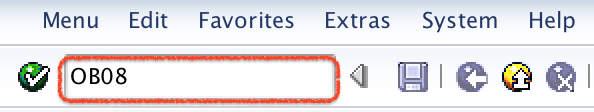
Step 2) on change view currency exchange rate overview screen, click on on new entries to maintain exchange rates. We can maintain daily quotations, weekly quotations and month end quotations, but for each day and for each type we can enter only one quotation.
ADVERTISEMENT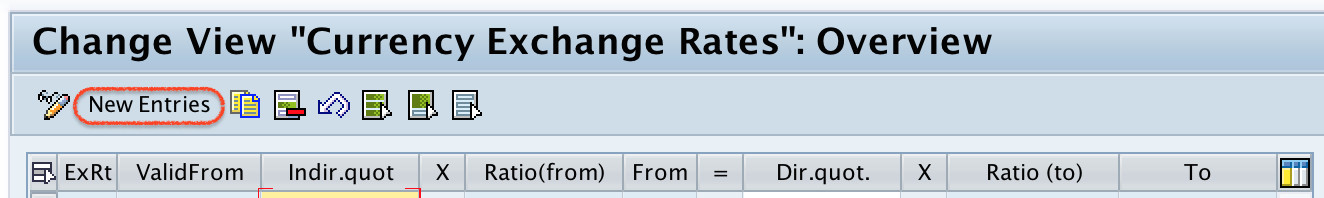
Step 3) On exchange rates new entries screen, update the following details.
Note: – Bank selling rate is always higher than bank buying rate.
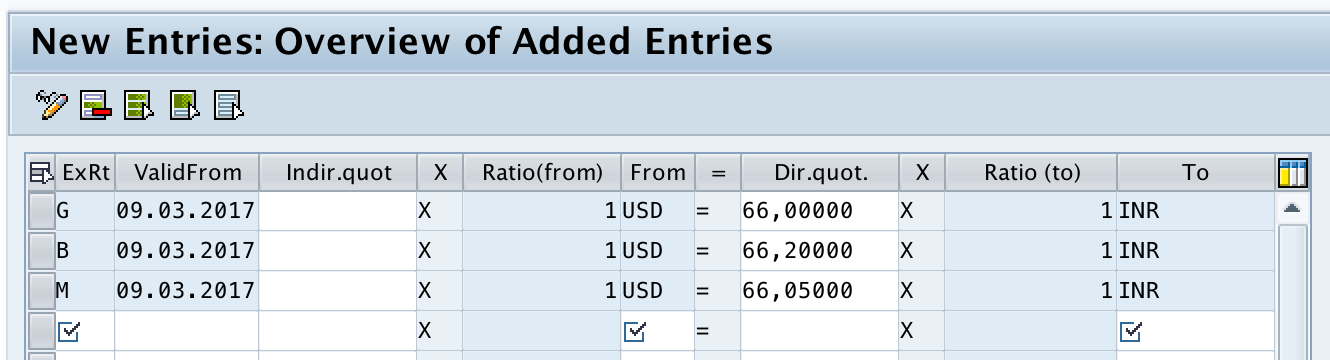
After maintaining the exchange rates, click on save button and save the configured details.
Successfully we have maintained exchange rates in SAP.